Declutter Your Space: Effective Paper Reduction Tips
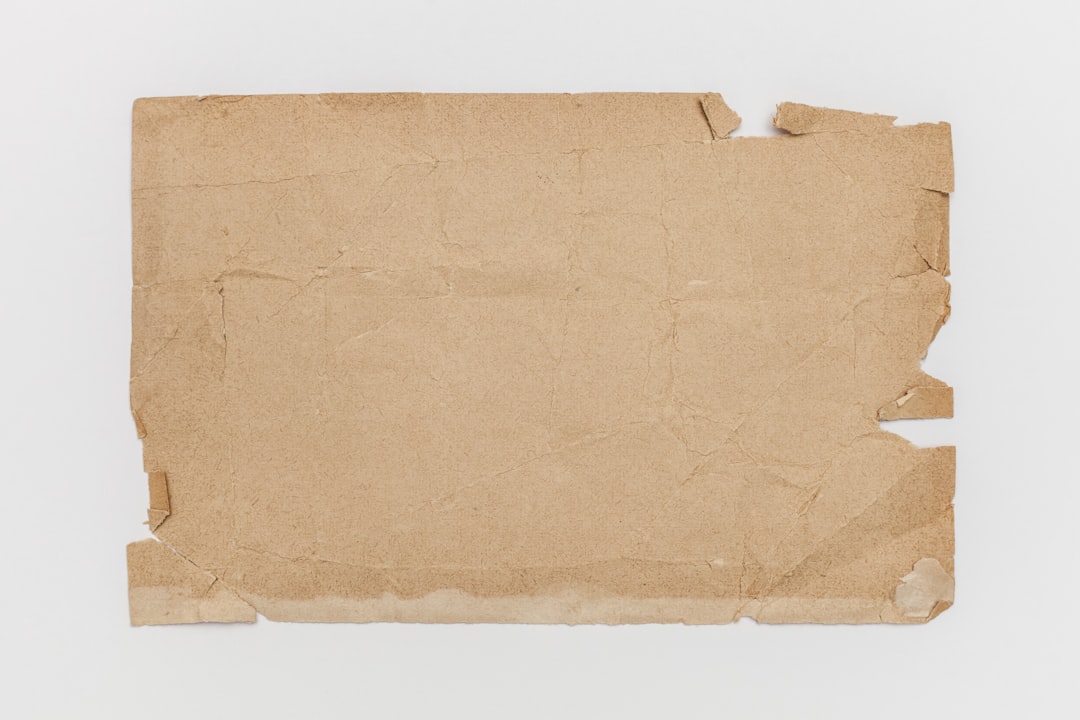
In the digital era, reducing paper consumption offers numerous advantages. This practice is environmentally beneficial, helping to preserve natural resources and decrease greenhouse gas emissions. By minimizing paper use, we contribute to reducing deforestation and the carbon footprint associated with paper production and disposal.
Cost savings are another significant benefit for individuals and organizations, as reduced paper consumption leads to lower expenses for paper, ink, and storage space. Efficiency and productivity improvements are notable outcomes of reduced paper usage. Digital documents are more easily organized, searched, and shared, resulting in streamlined workflows and enhanced collaboration.
Additionally, reducing paper clutter can create a more organized and visually appealing living or working environment, potentially reducing stress. Digital documents offer enhanced security and accessibility compared to their physical counterparts. They can be encrypted and password-protected, providing superior security to physical documents that are vulnerable to loss, theft, or damage.
Digital files can be easily backed up and stored in multiple locations, mitigating the risk of data loss due to unforeseen events such as fires, theft, or natural disasters. The ability to access digitized documents from any location with internet connectivity facilitates remote work and collaboration, potentially improving customer service and satisfaction through quick document retrieval and sharing. Embracing digital document management can also contribute to a more sustainable and eco-friendly reputation for individuals and businesses.
This approach demonstrates a commitment to environmental responsibility, which may attract environmentally conscious customers and employees.
Key Takeaways
- Reducing paper usage can save time, money, and space
- Sorting and organizing paperwork can improve efficiency and reduce stress
- Digitizing documents and files can make them easily accessible and searchable
- Setting up a filing system can help keep important documents organized and secure
- Implementing a paperless mindset can lead to a more sustainable and environmentally friendly approach
Sorting and Organizing Your Paperwork
Sorting and Categorizing Paperwork
Start by gathering all the paperwork in your home or office and sorting it into categories such as bills, receipts, important documents, and miscellaneous items. Once sorted, create a filing system with clearly labeled folders or containers for each category. Consider using color-coded labels or folders to make it easier to visually identify different types of documents.
Implementing a Shredding System
Additionally, consider implementing a shredding system for documents that are no longer needed to prevent clutter and protect sensitive information.
Digitizing Documents
Another approach to sorting and organizing paperwork is to digitize documents as you go. Invest in a scanner or multifunction printer with scanning capabilities to convert physical documents into digital files. As you scan each document, create a digital filing system on your computer or cloud storage service with folders mirroring your physical filing system. This will allow you to easily access and manage your digital documents while maintaining a structured organization similar to your physical filing system.
Streamlining Digital File Organization
Additionally, consider using document management software to streamline the organization and retrieval of digital files.
Digitizing Documents and Files

Digitizing documents and files is a key step in reducing paper usage and transitioning to a paperless environment. Start by identifying which documents are essential to keep in physical form and which can be digitized. Important documents such as legal contracts, tax records, and identification papers should be kept in their original form or digitized with secure backup copies.
Once you have identified the documents to digitize, invest in a high-quality scanner or multifunction printer with scanning capabilities. Scan each document at a high resolution to ensure legibility and clarity in the digital version. Another approach to digitizing documents is to use mobile scanning apps that allow you to capture documents using your smartphone camera.
These apps often have features such as automatic edge detection, image enhancement, and text recognition to create high-quality digital copies of documents. Once scanned, organize the digital files into a structured filing system on your computer or cloud storage service. Consider using file naming conventions and metadata tags to make it easier to search for and retrieve specific documents.
Additionally, consider implementing a document management system that provides version control, access controls, and audit trails for added security and organization.
Setting up a Filing System
| Category | Metric |
|---|---|
| Time | Time taken to set up the filing system |
| Efficiency | Number of files organized per hour |
| Accuracy | Percentage of files placed in correct location |
| Space | Amount of space used by the filing system |
Setting up a filing system is essential for maintaining an organized and efficient document management process. Start by creating a list of categories or types of documents that you need to organize. Common categories include financial records, legal documents, personal correspondence, and reference materials.
Once you have identified the categories, invest in filing cabinets, folders, labels, and other organizational supplies that suit your needs. Consider using color-coded labels or folders to visually differentiate between different types of documents. Another approach to setting up a filing system is to create a digital filing structure on your computer or cloud storage service.
Create main folders for each category of documents and subfolders for specific types of documents within each category. Use descriptive file names and metadata tags to make it easier to search for and retrieve specific documents. Additionally, consider implementing a consistent naming convention for files to maintain uniformity and organization within your digital filing system.
Regularly review and update your filing system to ensure that it remains relevant and effective for your needs.
Implementing a Paperless Mindset
Implementing a paperless mindset is essential for successfully reducing paper usage in your personal or professional life. Start by evaluating your current paper usage habits and identifying areas where you can make changes. For example, consider opting for electronic statements and invoices from banks, utilities, and service providers instead of receiving paper copies.
Additionally, encourage colleagues or family members to communicate electronically rather than using printed memos or notes. Another approach to implementing a paperless mindset is to embrace digital note-taking tools such as tablets or smartphones with stylus capabilities. Use these tools for taking meeting notes, creating to-do lists, and jotting down ideas instead of using traditional pen and paper.
Additionally, consider using electronic signatures for signing contracts and agreements instead of printing and scanning physical copies. By making small changes in your daily habits and routines, you can gradually shift towards a paperless mindset that prioritizes digital communication and documentation.
Creating a Mail Management System

Designate a Mail Station
Start by setting up designated areas for incoming mail, such as a mailbox or mail organizer near the entrance of your home or office. This will help keep your mail organized and prevent it from getting lost or scattered throughout your space.
Sort and Purge Unnecessary Mail
Sort incoming mail into categories such as bills, personal correspondence, advertisements, and important documents. Immediately recycle or shred any junk mail or unnecessary items to prevent them from piling up.
Go Digital and Automate
Another approach to creating a mail management system is to opt for electronic delivery of bills, statements, and newsletters whenever possible. Many service providers offer the option to receive electronic statements via email or through online account portals. By opting for electronic delivery, you can reduce the amount of physical mail that you receive and minimize paper clutter in your home or office. Additionally, consider setting up automatic bill payments or electronic reminders for important deadlines to streamline your mail management process.
Maintaining a Clutter-Free Environment
Maintaining a clutter-free environment is essential for sustaining the benefits of reducing paper usage and transitioning to a paperless mindset. Regularly declutter your physical and digital spaces by purging unnecessary items and organizing remaining items into designated areas. Consider implementing a “one in, one out” rule where you discard or digitize one item for every new item that enters your space.
Another approach to maintaining a clutter-free environment is to establish daily or weekly routines for managing paperwork and digital files. Set aside time to sort through incoming mail, scan important documents, and organize digital files into their respective folders. Additionally, regularly review your filing system to ensure that it remains organized and relevant to your current needs.
By consistently maintaining an organized environment, you can prevent paper clutter from accumulating and enjoy the benefits of reduced paper usage in the long term. In conclusion, reducing paper usage offers numerous benefits including environmental conservation, cost savings, increased efficiency, enhanced security, improved accessibility, and a decluttered living or working space. By sorting and organizing paperwork, digitizing documents and files, setting up a filing system, implementing a paperless mindset, creating a mail management system, and maintaining a clutter-free environment, individuals can successfully transition towards a reduced-paper or paperless lifestyle.
Embracing these practices not only contributes to personal organization and efficiency but also demonstrates a commitment to environmental responsibility and sustainability.
If you’re looking for more ways to declutter and organize your life, check out this article on ecommerce checklist for tips on streamlining your online business. This article offers valuable insights on how to effectively manage your digital assets and reduce clutter in your virtual workspace.
FAQs
What is paper clutter?
Paper clutter refers to the accumulation of unnecessary or unorganized paper documents, such as bills, receipts, letters, and other paperwork, that can lead to a disorganized and messy living or working space.
Why is it important to reduce paper clutter?
Reducing paper clutter is important for several reasons, including improving organization, reducing stress, saving time, and creating a more efficient and productive living or working environment.
What are some effective ways to reduce paper clutter?
Some effective ways to reduce paper clutter include digitizing documents, setting up a filing system, recycling or shredding unnecessary papers, opting for electronic statements and bills, and minimizing the use of paper products.
How can digitizing documents help reduce paper clutter?
Digitizing documents involves scanning paper documents and storing them electronically. This helps reduce paper clutter by allowing for easier organization, retrieval, and storage of documents without the need for physical paper copies.
What are the benefits of setting up a filing system to reduce paper clutter?
Setting up a filing system can help reduce paper clutter by providing a designated place for important documents, making it easier to find and access them when needed. It also helps in maintaining organization and reducing the risk of misplacing or losing important papers.
How can minimizing the use of paper products help reduce paper clutter?
Minimizing the use of paper products, such as using digital notes and calendars instead of physical ones, opting for electronic communication, and using reusable shopping bags, can help reduce the amount of paper entering the living or working space, thus reducing paper clutter.






