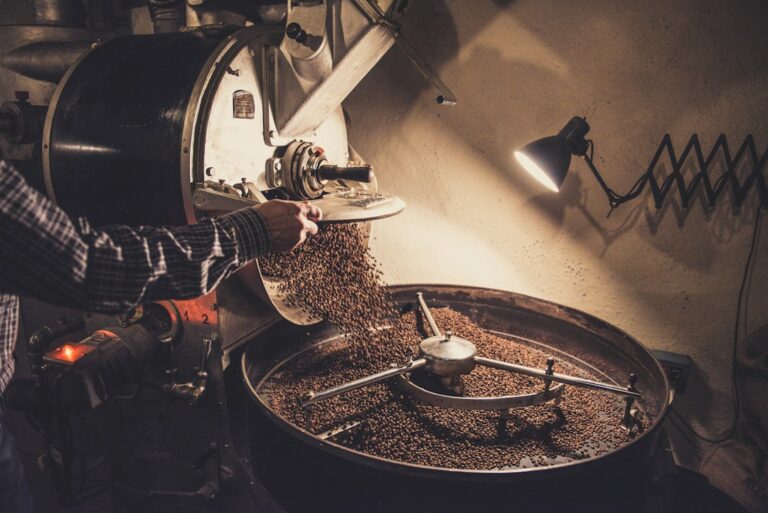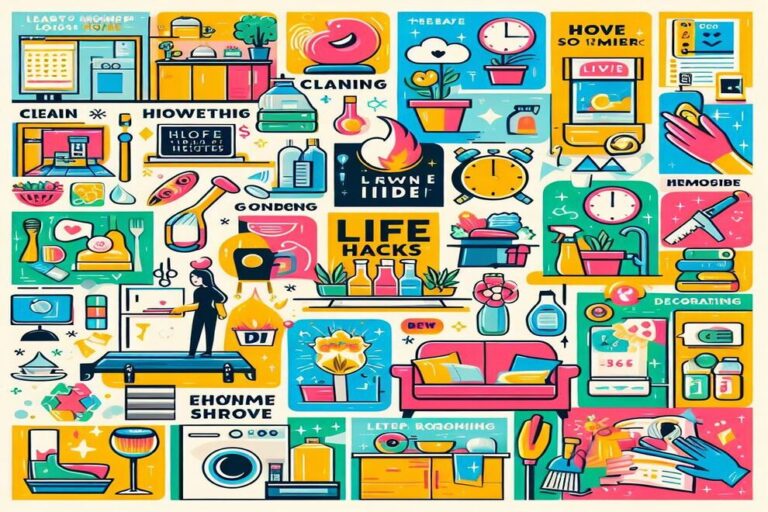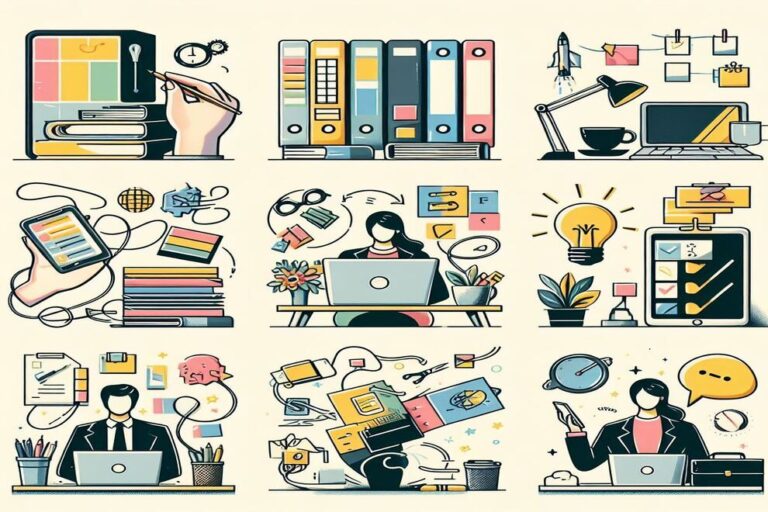Keep Your Smartphone Sparkling: Proper Cleaning Tips

In the modern digital era, smartphones have become integral to daily life, serving as tools for communication, entertainment, and work. Given their frequent use, smartphones can accumulate significant amounts of bacteria and germs. Research indicates that smartphones may harbor more bacteria than toilet seats, which is concerning considering how often people touch their phones and then their faces.
Regular smartphone cleaning is essential for maintaining hygiene and preventing illness transmission. Cleaning smartphones not only reduces health risks but also extends device longevity. Over time, dust, dirt, and grime can accumulate on phones, potentially damaging internal components.
Maintaining a clean smartphone ensures proper functionality and preserves its appearance. A clean smartphone can also enhance performance. Dust and debris can collect in ports and speakers, affecting sound quality and charging capabilities.
Regular cleaning prevents these issues, ensuring optimal device operation. Additionally, a clean smartphone is more visually appealing. A device free from smudges, fingerprints, and dirt appears more professional and well-maintained, potentially creating a positive impression in both personal and professional settings.
The importance of smartphone cleaning is significant, as it contributes to improved hygiene, maintains device functionality, and enhances overall appearance.
Key Takeaways
- Regularly cleaning your smartphone is important to prevent the spread of germs and bacteria, and to maintain its functionality and appearance.
- Materials needed for cleaning your smartphone include a microfiber cloth, distilled water, isopropyl alcohol, and a soft brush.
- The step-by-step cleaning process involves powering off the phone, using the microfiber cloth to wipe the screen, using a mixture of water and alcohol for deeper cleaning, and using a soft brush for hard-to-reach areas.
- Dos of smartphone cleaning include using a gentle touch, using a screen protector, and cleaning your phone regularly. Don’ts include using harsh chemicals and submerging your phone in water.
- Different types of smartphones may require different cleaning techniques, such as using a special cleaning solution for waterproof phones or being extra cautious with delicate materials.
- Maintaining a clean smartphone involves using a phone case, avoiding eating while using your phone, and regularly cleaning your phone and its accessories.
- Benefits of keeping your smartphone clean include reducing the risk of illness, preventing damage to your phone, and improving its overall performance and longevity.
Materials Needed for Cleaning
Essential Cleaning Tools
When it comes to cleaning your smartphone, it’s essential to use the right materials to avoid damaging the device. You’ll need a few key items, including a microfiber cloth, distilled water, isopropyl alcohol, cotton swabs, and a soft brush. A microfiber cloth is perfect for wiping away smudges and fingerprints without leaving behind lint or scratches.
Understanding the Role of Each Material
Distilled water is preferred over tap water because it doesn’t contain minerals or impurities that could harm your phone. Isopropyl alcohol is used to disinfect the surfaces of your smartphone, killing bacteria and germs. Cotton swabs are great for cleaning hard-to-reach areas like ports and crevices, while a soft brush can gently remove dust and debris from the exterior of the device.
Avoiding Harmful Cleaning Methods
It’s crucial to avoid using harsh chemicals like ammonia or bleach to clean your smartphone, as these can damage the screen and other components. Additionally, abrasive materials like paper towels or tissues should be avoided, as they can scratch the surface of your phone. By using the right materials, you can effectively remove dirt and bacteria without causing harm to the device.
Step-by-Step Cleaning Process

Cleaning your smartphone may seem like a simple task, but it’s important to follow a step-by-step process to ensure that you thoroughly remove dirt and bacteria without causing any damage. The first step is to power off your smartphone and remove any protective case or cover. This will allow you to access all areas of the device and clean it more effectively.
Next, use a dry microfiber cloth to gently wipe away any visible smudges or fingerprints from the screen and exterior of the phone. Be sure to use light pressure to avoid scratching the surface. After removing surface smudges, dampen a corner of the microfiber cloth with distilled water and gently wipe the screen and exterior again to remove any remaining dirt or grime.
Avoid using excessive moisture, as this can seep into the device and cause damage. For disinfecting purposes, mix equal parts of distilled water and isopropyl alcohol and dampen a corner of the microfiber cloth with the solution. Gently wipe down the entire surface of the smartphone, paying special attention to areas that come into contact with your hands such as the screen, buttons, and edges.
For hard-to-reach areas such as ports and crevices, use a cotton swab dipped in isopropyl alcohol to carefully clean these areas. Be gentle to avoid damaging any internal components. Finally, use a soft brush to remove any dust or debris from the exterior of the device.
Once you have completed these steps, allow your smartphone to air dry before reattaching any protective case or cover. Following this step-by-step cleaning process will help you maintain a clean and hygienic smartphone without causing any harm to the device.
Dos and Don’ts of Smartphone Cleaning
| Do’s | Don’ts |
|---|---|
| Use a microfiber cloth to wipe the screen | Use harsh chemicals or abrasive materials |
| Turn off the phone before cleaning | Apply liquid directly to the phone |
| Use a small amount of water or screen cleaner | Submerge the phone in water |
| Focus on the screen and edges | Use excessive force when cleaning |
When it comes to cleaning your smartphone, there are certain dos and don’ts that you should keep in mind to ensure that you effectively remove dirt and bacteria without causing any damage to the device. One of the most important dos is to use a microfiber cloth for wiping down the screen and exterior of your smartphone. Microfiber cloths are gentle on the surface of the phone and effectively remove smudges and fingerprints without leaving behind lint or scratches.
Another important do is to power off your smartphone before cleaning it. This will prevent any accidental damage that could occur if moisture were to seep into the device while it’s powered on. On the other hand, there are several don’ts that you should be aware of when cleaning your smartphone.
One of the most important don’ts is to avoid using harsh chemicals such as ammonia or bleach on your device. These chemicals can cause damage to the screen and other components of your smartphone. Additionally, you should never use abrasive materials such as paper towels or tissues for cleaning, as these can scratch the surface of your phone.
Another important don’t is to avoid using excessive moisture when cleaning your smartphone, as this can seep into the device and cause damage to internal components. By following these dos and don’ts of smartphone cleaning, you can ensure that you effectively remove dirt and bacteria from your device without causing any harm.
Cleaning Tips for Different Types of Smartphones
Different types of smartphones may require slightly different cleaning techniques based on their specific features and materials. For devices with glass screens such as iPhones and Samsung Galaxy phones, it’s important to use a gentle touch when cleaning to avoid scratching the surface. Additionally, be cautious when using isopropyl alcohol on these devices, as it can potentially damage any oleophobic coating that helps repel fingerprints.
For smartphones with plastic screens such as older models or budget-friendly options, you can use isopropyl alcohol more liberally without worrying about damaging an oleophobic coating. For smartphones with water-resistant features such as the iPhone 11 or Samsung Galaxy S20, it’s important to pay special attention to ensuring that all ports are completely dry before reassembling the device after cleaning. This will help prevent any potential damage from moisture getting trapped inside the phone.
For smartphones with textured or fabric exteriors such as Google Pixel phones or certain Motorola models, it’s important to use a soft brush or cloth to gently remove dirt from these surfaces without causing any damage. It’s also important to consider any additional accessories such as screen protectors or cases when cleaning your smartphone. Screen protectors may require their own specific cleaning techniques depending on their material, while cases should be removed and cleaned separately from the device itself.
By taking into account these specific considerations for different types of smartphones, you can ensure that you effectively clean your device without causing any damage.
Maintaining a Clean Smartphone

Keep Your Hands Clean
In addition to regular cleaning, one simple habit to adopt is to wash your hands regularly before using your phone. By keeping your hands clean, you can reduce the amount of dirt and bacteria that comes into contact with your smartphone in the first place.
Avoid Dirty Environments and Use Protective Accessories
Another habit is to avoid using your phone in environments where it’s likely to get dirty or exposed to moisture, such as while eating or in the bathroom. Using a protective case or cover for your smartphone can also help maintain its cleanliness by preventing dirt and grime from accumulating on the exterior of the device. Additionally, consider using a screen protector to minimize smudges and fingerprints on the screen itself.
Regular Inspection and Disinfection
It’s also important to regularly inspect your smartphone for any signs of dirt or damage and address them promptly before they become more difficult to clean or cause harm to the device. Finally, consider investing in a UV light sanitizer specifically designed for smartphones to further disinfect your device on a regular basis. These devices use UV-C light to kill bacteria and germs without causing any damage to your smartphone.
By incorporating these habits into your daily routine and utilizing additional tools for maintaining cleanliness, you can ensure that your smartphone remains clean and hygienic for longer periods of time.
Benefits of Keeping Your Smartphone Clean
There are numerous benefits associated with keeping your smartphone clean on a regular basis. One of the most obvious benefits is improved hygiene. By regularly cleaning your smartphone, you can reduce the risk of coming into contact with harmful bacteria and germs that could potentially make you sick.
This is especially important in today’s world where we rely heavily on our smartphones for various tasks throughout the day. Another benefit of keeping your smartphone clean is prolonging its lifespan. By removing dirt and debris from both the exterior and interior components of your device, you can prevent potential damage that could affect its functionality over time.
This can save you money in the long run by reducing the need for repairs or replacements due to neglect. A clean smartphone also provides better performance. Dust and debris can accumulate in ports and speakers, affecting sound quality and charging capabilities.
By keeping these areas clean, you can ensure that your phone operates at its best. Furthermore, maintaining a clean smartphone can also improve its aesthetic appeal. A device free from smudges, fingerprints, and dirt looks more professional and well-maintained.
Whether you use your smartphone for personal or professional purposes, presenting a clean and tidy device can make a positive impression on others. In conclusion, keeping your smartphone clean is essential for maintaining good hygiene, prolonging its lifespan, improving performance, and enhancing its aesthetic appeal. By following a step-by-step cleaning process using the right materials and adopting daily habits for maintaining cleanliness, you can ensure that your smartphone remains in top condition for years to come.
If you’re looking for more life hacks to improve your daily routine, check out this article on best life hacks for work. It offers tips and tricks to increase productivity and efficiency in the workplace.
FAQs
What is the best way to clean my smartphone?
The best way to clean your smartphone is by using a microfiber cloth and a small amount of water or a mild cleaning solution specifically designed for electronic devices. Avoid using harsh chemicals or abrasive materials that can damage the screen or the phone’s exterior.
How often should I clean my smartphone?
It is recommended to clean your smartphone at least once a week to remove dirt, oil, and germs that can accumulate on the screen and the surface of the phone.
Can I use disinfectant wipes to clean my smartphone?
Disinfectant wipes can be used to clean your smartphone, but it is important to choose wipes that are specifically designed for electronic devices and to follow the manufacturer’s instructions to avoid damaging the phone.
Should I remove the case before cleaning my smartphone?
It is recommended to remove the case before cleaning your smartphone to ensure that both the phone and the case are thoroughly cleaned. You can clean the case separately using a mild cleaning solution and a cloth.
Can I use compressed air to clean the ports and speakers of my smartphone?
Compressed air can be used to remove dust and debris from the ports and speakers of your smartphone, but it is important to use it carefully to avoid causing damage to the phone. Hold the can of compressed air upright and use short bursts to clean the ports and speakers.